In my Optimizing Color BASIC series, one of the things I learned was how much faster it was to use HEX values instead of decimal values. For example:
A=65535 A=&HFFFF
Even though the second statement is one character more to parse, it is still much faster since it’s easier for the interpreter to calculate base-16 values than base-10. This was even the case for zero:
A=0 A=&H0
Somewhere in the comments, CoCoSDC creator Darren Atkinson let me know about using just a period for zero. I wrote tested that in part 9.
Recently (March 28), Carlos Comacho tagged me in the Facebook CoCo group about something he found on a NEC PC-6001 Z-80 computer testing various ways to set something to zero. Here is the screenshot he shared:
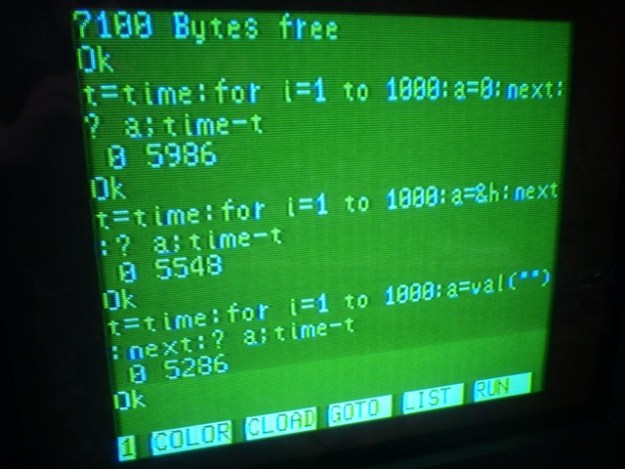
Using a decimal 0 and HEX &H0 were tested, as well as using VAL(“”). Huh?
In the CoCo 3 BASIC quick reference guide, I find this entry:
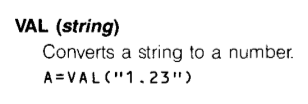
I am aware of using this to convert a STRING to a number, such as when using LINE INPUT:
10 LINE INPUT "ENTER YOUR AGE:";A$ 20 A=VAL(A$) 30 IF A=42 THEN PRINT "ULTIMATE AGE!"
It also handles decimal values, such as A=VAL(“12.34”). And I guess I knew that if you passed it an empty string, it would return zero because pressing ENTER on a LINE INPUT prompt that then went into VAL would return 0…

Let’s do nothing!
Of course I had to benchmark this and see what CoCo did with it! Here’s the current version of my BASIC benchmark test:
0 REM BENCH0.BAS 5 DIM TE,TM,B,A,TT 10 FORA=0TO3:TIMER=0:TM=TIMER 20 FORB=0TO1000 30 Z=0 70 NEXT 80 TE=TIMER-TM:PRINTA,TE 90 TT=TT+TE:NEXT:PRINTTT/A:END
Running this produces a value of 189. Next we try HEX &H0:
0 REM BENCHX0.BAS 5 DIM TE,TM,B,A,TT 10 FORA=0TO3:TIMER=0:TM=TIMER 20 FORB=0TO1000 30 Z=&H0 70 NEXT 80 TE=TIMER-TM:PRINTA,TE 90 TT=TT+TE:NEXT:PRINTTT/A:END
That shows 174. Now let’s do the one with the period:
0 REM BENCHDOT.BAS 5 DIM TE,TM,B,A,TT 10 FORA=0TO3:TIMER=0:TM=TIMER 20 FORB=0TO1000 30 Z=. 70 NEXT 80 TE=TIMER-TM:PRINTA,TE 90 TT=TT+TE:NEXT:PRINTTT/A:END
That one gives me 147 – the fastest so far! And lastly, the silly VAL(“”) empty quote thing:
0 REM BENCHVAL.BAS
5 DIM TE,TM,B,A,TT
10 FORA=0TO3:TIMER=0:TM=TIMER
20 FORB=0TO1000
30 Z=VAL("")
70 NEXT
80 TE=TIMER-TM:PRINTA,TE
90 TT=TT+TE:NEXT:PRINTTT/A:END
This one gives me 212, even slower than decimal 0.
It looks like, on Color BASIC at least, the VAL(“”) trick is not useful, but I appreciate Carlos letting me know about it.
Have you seen this on any other flavor of BASIC? Let me know in the comments.
Until next time…

